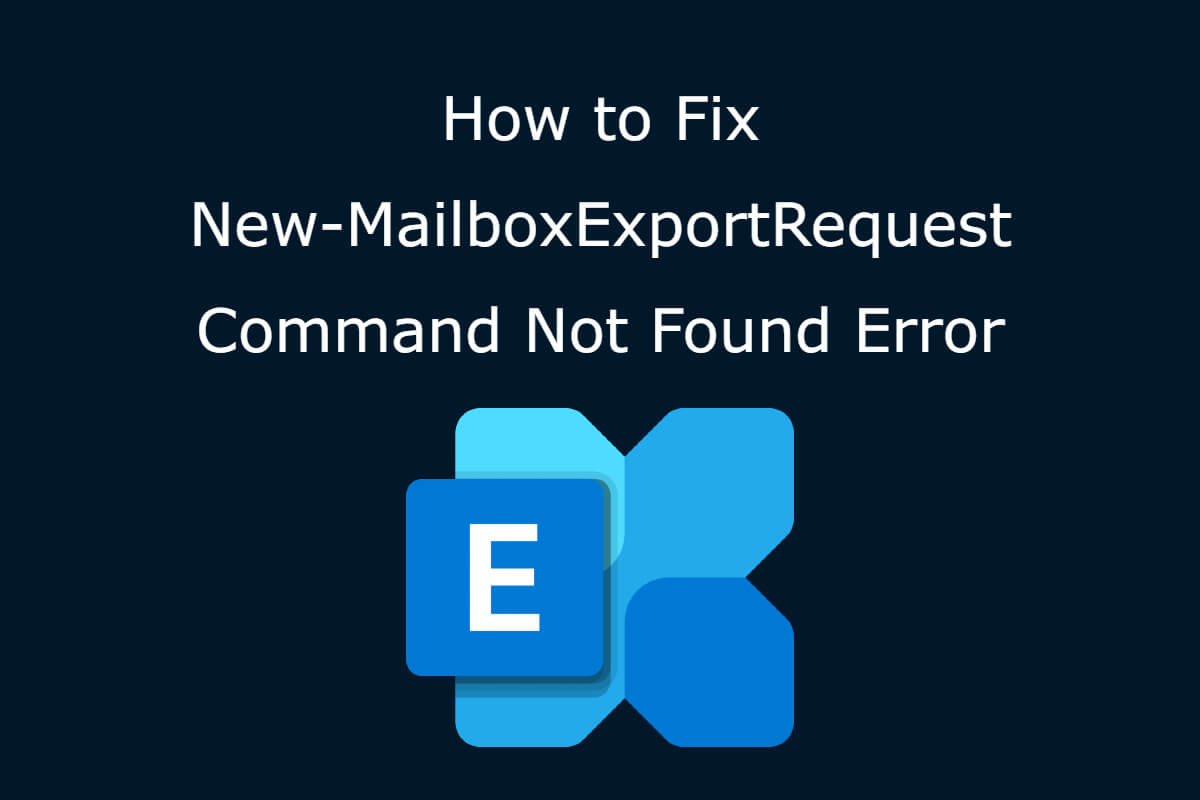Do you want to perform data migration from Exchange mailbox to PST but do not know the methods? Have you faced New-MailboxExportRequest command not found error while trying to export data from MS Exchange to PST? If your answers to these questions are yes, then continue reading as we will tell you the simple techniques to export Exchange Mailbox to PST using SysTools Exchange Export Tool
Data migration has become a common incident in the tech world. For different reasons, people encounter the necessity of data migration from MS Exchange to Outlook PST. Now, this data transfer can be easily done by using certain commands of Exchange Management Shell (EMS). Though some level of technical knowledge is needed to execute these commands, they are quite popular because of accuracy and being a free tool.
Unfortunately, these commands are not successful every time. Like every other command shell, Exchange Management Shell also fails to deliver expected result. As we have discussed earlier, “New-MailboxExportRequest” is commonly used to export Exchange data to PST. Sometimes, this command does not function and as a result, users face the New-MailboxExportRequest is Not Recognized error in Exchange 2010, 2013, 2016. In this post, we have chosen to discuss this error and tell users the reasons and remedy of this error so that users can export Exchange 2010 mailbox to PST format. Let’s move to the next section.
Reasons Behind New-MailboxExportRequest Command Not Found Issue
Various factors can be responsible for this error that restricts users to export Exchange mailbox to PST. Here are some of the common reasons:
- Outdated MS Exchange: If you are using an outdated Exchange Server that requires an update, this error can occur.
- Not Using EMS as Administrator: If you are running the EMS as a user without admin permission, you can face this New-MailboxExportRequest is Not Recognized error in Exchange.
- Using Account that Does Not Have Permission: Another reason for the occurrence this particular error message is conducting the export process from an account that does not possess the necessary permission.
To fix this error, users need to find out the actual cause and then act accordingly. In the next section, we will see how users can solve this error.
How to Fix New-MailboxExportRequest Command Not Found Error
Users can try these solutions sequentially to fix this Exchange Management Shell error.
- Install Service Pack 1 to update Exchange Server. This is a compulsory step to run the New-MailboxExportRequest command. Restart EMS after the update is done and see if the command runs now. If no, then go to next method.
- Run EMS as Administrator by right-clicking on EMS icon and then selecting ‘Run as Administrator’. Due to security reasons, EMS does not perform most of the commands if not run as the Administrator. So, also log in using Admin credentials.
- The account also needs permission for ‘Import Export Mailbox’ role. Use this command to grant the permission:
New-ManagementRoleAssignment -Role “Mailbox Import Export” -User “DOMAIN\USER”
Restart EMS session once you have updated the permission. This solution should do the work for you.
Limitations of EMS Command
Exchange Management Shell and its related commands are equipped enough to export Exchange mailbox to PST in Exchange 2010, 2013, 2016. However, there are some issues that give rise to errors and other problems. These issues are considered as the limitations of EMS.
- These commands often face compatibility issues regarding bits (32-bit / 64-bit).
- EMS commands do not work on EDB files are offline/ dismounted/ damaged/ corrupt.
- Lack of permission often hampers the proper functionality of EMS.
- Technical expertise is a must for a user to run EMS commands.
- There is a high risk of permanent data loss even if the slightest of mistake happens during command execution.
Easily Export Exchange Mailbox to PST
In case, you have faced the New-MailboxExportRequest is Not Recognized error, a simple technique awaits you. You can easily transfer data using SysTools Exchange Export Tool. This software is capable of converting Exchange mailbox to Outlook PST without changing the folder structure and data integrity. It can move all Exchange mailbox items including emails, contacts, calendar, tasks, notes, and journal. Compatibility with all Exchange Server versions only expands its area of performance.
When the application is run, it automatically detects the Exchange server and does scanning and loading swiftly. This software functions well with both 32-bit and 64-bit MS Exchange. For this program, Live Exchange Server environment and MS Outlook installation are compulsory. The best thing about this application is that users will not face any error and get their job done smoothly.
Final Words
MS Exchange Server admins often put their trust on EMS commands as these are popular for transferring Exchange mailbox to PST. If EMS commands do not work and show error messages, Exchange users and admins fall into big trouble. In case of facing New-MailboxExportRequest Command Not Found error in Exchange 2016, 2013, 2010, users should opt to take the help of Exchange Export software. This software will export entire Exchange mailbox to Outlook PST file.